Netflix’s newest feature Netflix Party makes social distancing and quarantining a bit more cope-able by bridging the gap while we ‘flatten the curve’ during this season of COVID-19. With Google Chrome and Netflix, families and friends are able to bond by syncing movies and t.v shows + group chats – trying to make up for the missed living room experience.
Netflix Party allows up to 500,000 people to join in on synced watching and group talks. NP lets you and your crew enjoy HD video playbacks, fast buffering, fun user icons, nicknames, screenshots, emojis, gifs, pause, play, fast forwards, rewinds and chit chat.
Host your own long distance movie night within seconds on your desktop or laptop. Below are the step by step instructions for downloading Netflix Party and then creating a Netflix Party. Let’s get the party started!
How to Download Netflix Party:
1. You’ll need to be running a Google Chrome Browser. Netflix Party is not accessible on Safari or Firefox.
2. Go to Netflixparty.com and the click the installation link.
3. You’ll be redirected to the Google Chrome web store to download the extension. Click Add to Chrome
4. A pop up box will open. Select Add Extension. You’ll now see a gray NP icon in your browser tool box.
How to Create your Netflix Party:
Everyone being invited must have a Netflix account. If they don’t have an account, Netflix is offering a free 30-day trial for new subscribers. If they’re not new subscribers, they can reactivate their accounts for only $9 a month and canceling is available at anytime.
1. Log in to Netflix
2. Select your movie or show
3. The NP (Netflix Party) icon in your web browser will change from gray tored. Click the icon and select Start the party.
4. Copy the URL in the pop-up box and send it to everyone you want to invite to the party.
5. The chat room on the right side of the screen will show you when someone joins.
Now pop your popcorn, put on your pjs (or not), grab your blanky, pillow that book you’re not gonna read and Netflix & Chill with your company… at a distance.
P.S. Host have the option to be the only controller for pausing and playing the movie or show. Just in case you have that one cousin or friend that thinks they’re the boss of your movie party…